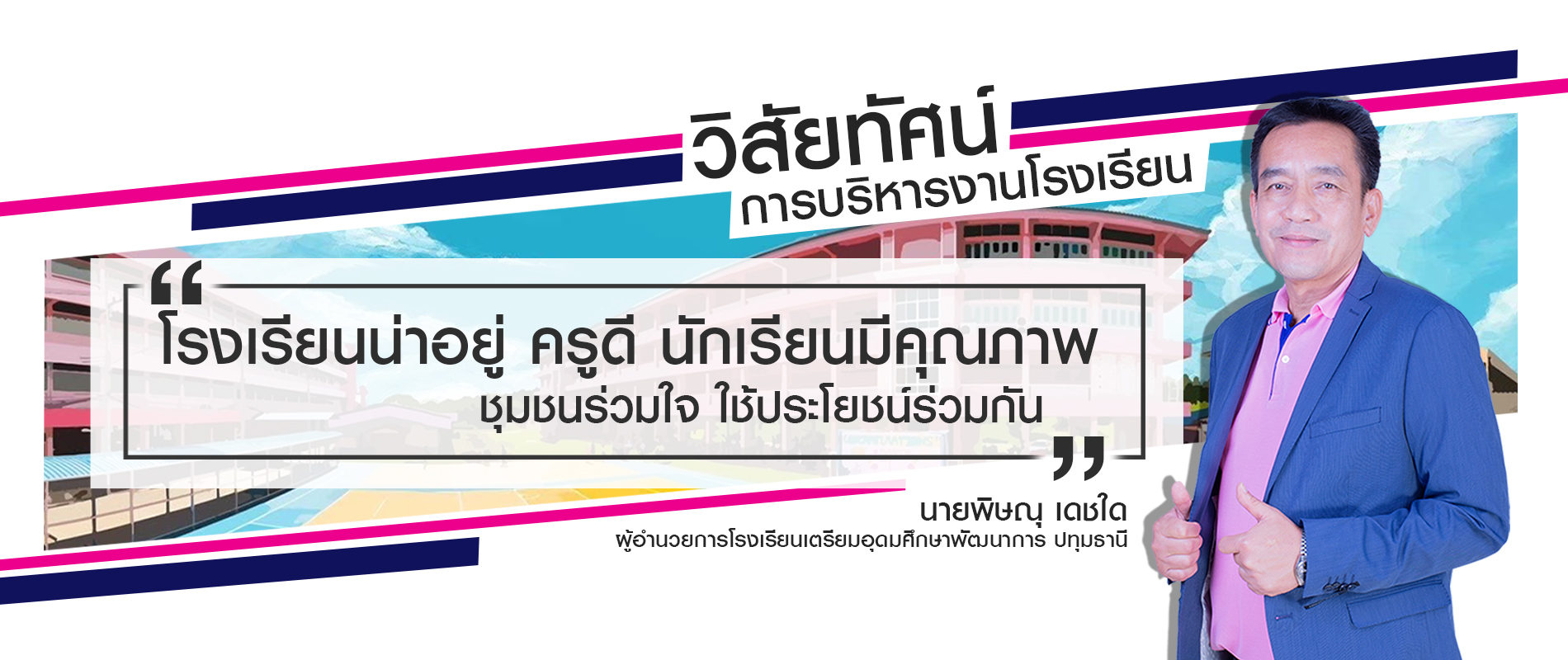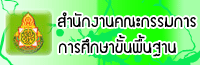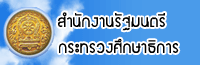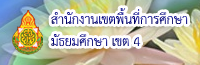Headings
Here are some examples of headings
H1 Heading
H2 Heading
H3 Heading
H4 Heading
H5 Heading
H6 Heading
[heading size="h1"]H1 Heading[/heading]
Heading with underline
To use the conventional module title underline, use the uk-module-title style. To have a fancy module title, use the uk-module-title-alt style. You can also highlight the first word of a title using the [highlight] shortcode. Example:
Module title
Module title
Alternative module title
Centered alternative module title
[heading size="h3" style="uk-module-title"]Module title[/heading] [heading size="h3" style="uk-module-title"][highlight]Module [/highlight] title[/heading] [heading size="h3" style="uk-module-title-alt"]Alternative module title[/heading] [text align="center"] [heading size="h3" style="uk-module-title-alt"]Centered alternative module title[/heading] [/text]
To add a line break use the [line_break/] shortcode. To create a divider use the [divider/] shortcode.
Blocks
Blocks are distinct ways of enumarating points in paragraphs with numbers, dates or icons. For block-numbers, you can use any numbering or alphabetical format.
Block numbers
[block_number text="{text}"]Your content here[/block_number]
Block Dates
To use the date block style create a paragraph in the following format
[block_date date="03" month="dec"] your content here[/block_date]
Block Icons
Creativity
Design
Strategy
[block_icon icon="icon-leaf"]Your content here[/block_icon]
To view a list of available icons that you can use in block icons, click here.
Blockquotes
Blockquotes are a nice way to show some commentary or slogan accompanied by the author or name of the commenter. To create a standard blockquote, use the [blockquote] shortcode. Inline quotations can also be defined by using the <q> element
.
Blockquote example
Life is a series of natural and spontaneous changes. Don't resist them - that only creates sorrow. Let reality be reality. Let things flow naturally
[blockquote author="author_name"] your quote goes here [/blockquote]
The [testimonial] shortcode adds an avatar and icon attribute to the native blockquote. avatar attribute shows an image of the author by specifying a url to the image. icon attribute is used to add a transparent icon that is positioned bottom left.
Testimonial example
Head of Sales, envato
Believe in yourself! Have faith in your abilities! Without a humble but reasonable confidence in your own powers you cannot be successful or happy.
[testimonial author="author name" title="author's title" avatar="url-path-to-avatar" icon="icon"] your quote goes here [/testimonial]
You can omit any of the parameters of testimonial (author, title) but not the 'avatar' parameter. If you'd like to use the testimonial without the avatar, use the blockquote shortcode instead
Inline code
To define a short inline computer code use the <code> element. For a larger code snippet use the [code] shortcode which defines preformatted text. It creates a new text block which preserves both spaces and line breaks.
[code].my-class {
margin: 15px 0;
padding: 10px;
}[/code]
Lists
You can create an unordered list using the [list]. The li element defines the list item.
Simple List
- List Item 1
- List Item 2
- List Item 3
[list] [li]List Item 1[/li] [li]List Item 2[/li] [li]List Item 3[/li] [/list]
You can create lists with different style variations. E.g Lists with alternative stripes, lists with icons etc.
Lists with stripes
- List Item 1
- List Item 2
- List Item 3
[list style="uk-list-striped"] [li]List Item 1[/li] [li]List Item 2[/li] [li]List Item 3[/li] [/list]
Lists with icons
Adding icons to your list, makes them even look more outstanding. Check out the entire collection of icon fonts that you can use with lists here
[list style="list-icons"] [li icon="icon-asterisk"]List Item 1[/li] [li icon="icon-asterisk"]List Item 2[/li] [li icon="icon-asterisk"]List Item 3[/li] [/list]
Nested Lists
[list style="list-icons"]
[li icon="icon-asterisk"]List Item 1[/li]
[li icon="icon-asterisk"]List Item 2[/li]
[nested_list]
[li icon="icon-asterisk"]Child Item 1[/li]
[li icon="icon-asterisk"]Child Item 2[/li]
[/nested_list]
[li icon="icon-asterisk"]List Item 3[/li]
[/list]
Tags
Tags can be used to highlight keywords within your content. To create a tag, use the [tag] shortcode
Themeforest envato youtube action web design
[tag url="#"]Themeforest[/tag] [tag url="#"]envato[/tag] [tag url="#"]youtube[/tag] [tag url="#"]web design[/tag]
Ratings
To create a rating review stars, use one of these rating shortcodes:
| Shortcode | Description |
|---|---|
[five_star/] |
5 star rating |
[four_half_star/] |
4 and a half star rating |
[four_star/] |
4 star rating |
[three_star/] |
3 star rating |
[two_star/] |
2 star rating |
[one_star/] |
1 star rating |
[no_star/] |
blank star rating |
[five_star/] [four_half_star/] [four_star/] [three_star/] [two_star/] [one_star/] [no_star/]
Text level semantics
| Element | Description |
|---|---|
<a> |
Turn text into hypertext using the a element. |
<em> |
Emphasize text using the em element. |
<strong> |
Imply any extra importance using the strong element. |
<code> |
Define inline code snippets using the code element. |
<del> |
Mark document changes as deleted text using the |
<ins> |
Mark document changes as inserted text using the ins element. |
<mark> |
Highlight text with no semantic meaning using the mark element. |
<q> |
Define inline quotations using q element.insidea q element |
<abbr> |
Define an abbreviation using the abbr element with a title. |
<dfn> |
Define a definition term using the dfn element with a title. |
<small> |
De-emphasize text for small print using the small element. |
You can find more html tags and classes that you can use from here
Module Classes
| Module Class | Description |
|---|---|
uk-panel-box-primary |
Change the module background to have the primary background; You can specify the primary background from the customizer panel. |
uk-panel-box-secondary |
Change the module background to have the secondary background; You can specify the secondary background from the customizer panel. |
tm-primary-background |
Change an element's background to have the primary background; You can specify the primary background from the customizer panel. |
tm-secondary-background |
Change an element's background to have the secondary background; You can specify the secondary background from the customizer panel. |
tm-primary-color |
Change an element's font color to have the primary color; You can specify the primary color from the customizer panel. |
tm-overlay-primary |
Add a primary overlay |
tm-overlay-secondary |
Add a secondary overlay |
tm-secondary-color |
Change an element's font color to have the secondary color; You can specify the secondary background from the color customizer panel. |
tm-muted-background |
Set the module background to a light-grey muted background. |
tm-caps |
Set the module caption to be in capitalized words with letter spacing |
tm-small-caps |
Set the module caption to be in capitalized words with letter spacing and a small font |
tm-padding |
Add extra padding to an element |
ttm-padding-sides |
Add padding on the side of an element |
tm-padding-small-sides |
Add small padding on the side of an elemeny |
tm-padding-small-left |
Add small left padding on an elemeny |
tm-inner-padding-large |
Add a large padding to the inner container. Used in conjuction with modules that have a background image |
tm-padding-remove |
Remove all padding on an element |
tm-text-large |
Add this class to make the text large |
tm-text-xlarge |
Add this class to make the text extra large |
tm-border-bottom |
Add this class to an image to add a bottom border |
tm-thin-font |
Add this class to make the font weight thinner |